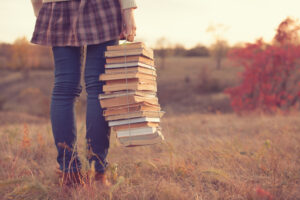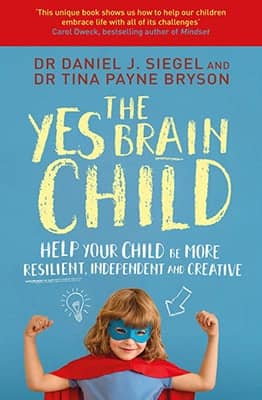Touch Typing: Saving Time and Improving Confidence Using Technology

Year 8 students Jayda Maher and Maya Nicholls using TypingClub
Santa Maria College has purchased a license for all Years 7 and 8 students to have access to TypingClub, which is an interactive touch-typing program. Through collaboration between the Deans, Technology & Commerce and ICT Departments, we believe it is vital that students learn how to use technology effectively, and not be used by it.
TypingClub software allows students to:
- Log in with their existing SMC account
- Access Typing Jungle, a set of literacy-building typing activities that teach two-handed touch typing
- Compete for leaderboard positions and speed bonuses
- Track their own growth progress across a Homeroom or class.
How will it be used?
This subscription will be used in Creative Media/Robotics & Coding classes, as all Year 7 and 8 students are enrolled in at least one of these classes over the year. The Technology & Commerce Learning Area will be taking responsibility for encouraging the girls to complete ten minutes of the program as a warm-up in classes. We are also putting aside time to practice as a Homeroom before the school day starts, during PCT or when there is a quiet moment.

Touch typing has excellent benefits for students and is not going out of fashion any time soon. Some of these include:
- Speed– proficiency is 70 words per minute; a non-trained person types about 10. This enables our girls to complete tasks efficiently and reduce effort over time.
- Accuracy– TypingClub gives spelling and grammar practice with a focus on full-sentence, semantic typing without relying on spellcheck
- Time– even if students are not fully proficient, increasing typing speed reduces the time spent on tasks. Better touch typing means less screen time overall.
- Decreasing fatigue and increasing health– reduced chance of RSI with correct technique. Ergonomics, posture and eye strain are covered in the program.
- Productivity– touch typing increases confidence through skill acquisition and builds focus as students can concentrate on learning instead of keeping up with their notes.
Technology & Commerce will be providing sustained opportunities to practice touch typing throughout 2020. As students can access the program at home, they are encouraged to build proficiency in short sessions at home and at school over the week. We look forward to seeing their speedy skills across many classes this year.
Melissa Marshall, Head of Digital Learning

We asked Year 8 students Jayda Maher and Maya Nicholls about the program.
Jayda said, “TypingClub helps us with finding typing easier and faster. It has helped me with finding which key on the qwerty keyboard to use and also helps with my posture when typing. TypingClub has a series of games to play which also helps with remembering the keys and are really fun too. In the process of learning how to type using the touch-typing method, only a few new letters or symbols to learn, are assigned at once, so it isn’t too hard to remember them all as fast as possible. TypingClub has helped me grow so much when it comes to typing a piece of text and the program is also a fun way to learn.
Maya said “Coming from the country to boarding school in Perth I had never really had the opportunity to learn how to type or use a computer. I think TypingClub has help me a lot with my typing. All though it is a slow progress I am improving. TypingClub has helped me a lot with taking notes in class as I can type faster. Overall it has improved my typing a lot, has taught me lots of new things and has made it easier for me taking notes in class.”

Continuing the Journey: Carol Beins Upholds Her Daughter’s Legacy
This year, Carol Beins follows her daughter Shoshanna’s footsteps, journeying the same path as the former Religious Education teacher.

Exploring the Artistic Universe of Isabelle de Kleine (2011)
From childhood, Isabelle de Kleine’s talent flourished, guided by the supportive Art department into the renowned artist she is today.

What A Term! So Many Opportunities – Jennifer Oaten
As I look back on the past nine weeks, I am so grateful for who we are as a community and what we have achieved. Through the dedication of our staff and the enthusiasm of our students, we have established new connections, immersed ourselves in opportunities and worked through challenges.
- ConnectingLearning2Life, Featured, ICTCapabilities
Author: Santa Maria College
Santa Maria College is a vibrant girls school with a growing local presence and reputation. Our Mission is to educate young Mercy women who act with courage and compassion to enrich our world. Santa Maria College is located in Attadale in Western Australia, 16 km from the Perth CBD. We offer a Catholic education for girls in Years 5 – 12 and have 1300 students, including 152 boarders.